Building the Platform
There are a number of considerations when building a scalable Blue Prism platform.
Architecture
Below is a high level overview of Blue Prism architecture. Check out our Components page for more detail and our reference guides.
Installation
There are a number of guides available relating to the installation of Blue Prism. These can be found on our Installation page along with details of Licensing considerations. You will also find a selection of key documents related to installation such as Active Directory Integration and setting up the Java Access Bridge.
Blue Prism Versions
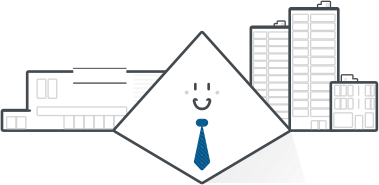
The latest version of Blue Prism can be found here along with the relevant release notes. If you would like to find older versions you can visit the Previous Releases section.
We are also pleased to highlight the availability of a Trial and a Learning Edition to cover all of your needs.
Supplementary Information
A number of supplementary guides are available which provide guidance on areas such as network connectivity, login agent and monitoring.
These can be found under Documents on the top level navigation or on our online help site. Also visit our Technology pages to find out key information for setting up your platform for success.
High Level Steps
The key steps in building a Blue Prism Technical Infrastructure are as follows:
- Request Blue Prism Release – A Blue Prism Release will be requested by the Blue Prism team and is typically provided to the customer in the form a URL to a Blue Prism download area. The download area contains all the Blue Prism software required for the automation programme along with installation instructions to enable the client to perform the installations.
- Request Blue Prism Licence – To enable the Blue Prism software to function a Blue Prism Licence is required. The licence will be requested by the Blue Prism team and provided to the client in the form of a file to be installed using the Blue Prism product.
- Produce High Level Design - This step will document, at a high level, the design of the technical environment. Key considerations are:
- The number of Blue Prism Environments required (e.g. Development, UAT, Production, and Disaster Recovery (DR))
- The applications required in each environment
- The version (i.e. Test or Live) of each application in each environment
- The data to be used in each environment for each application (i.e. test or live)
- Network folder access in each environment
- The number of servers, databases, runtime resources required for each environment.
- Produce Detailed Design - Once the High-Level Design has been agreed, a detailed design can be produced.
- Build Development Environment
- Build UAT Environment
- Build Production Environment
- Build Disaster Recovery Environment
Blue Prism’s Success Accelerator program combines various levels of mentorship and access to our Expert Services, Technology Ecosystem and Certified Partners based on the size and maturity of your digital workforce operations.
