The Control Room
Control Room is the area of Blue Prism in which processes that have been designed, tested and deployed can be controlled in a real world environment. The ‘environment’ within Control Room displays processes, resources and sessions.
- A ‘process’ is defined as a business process previously designed and tested from Process Studio.
- A ‘resource’ is a unit which performs all, or part of a process and can be either human, or more commonly, machine.
- A ‘session’ represents a process which is currently assigned to a resource. It maintains a state (eg. Pending, Running, Completed)
Entering the Control Room
- The Control Room area of Blue Prism allows processes to be started and stopped and their current status assessed.
- There are two entry points to the control room, accessed via the side bar or top menu
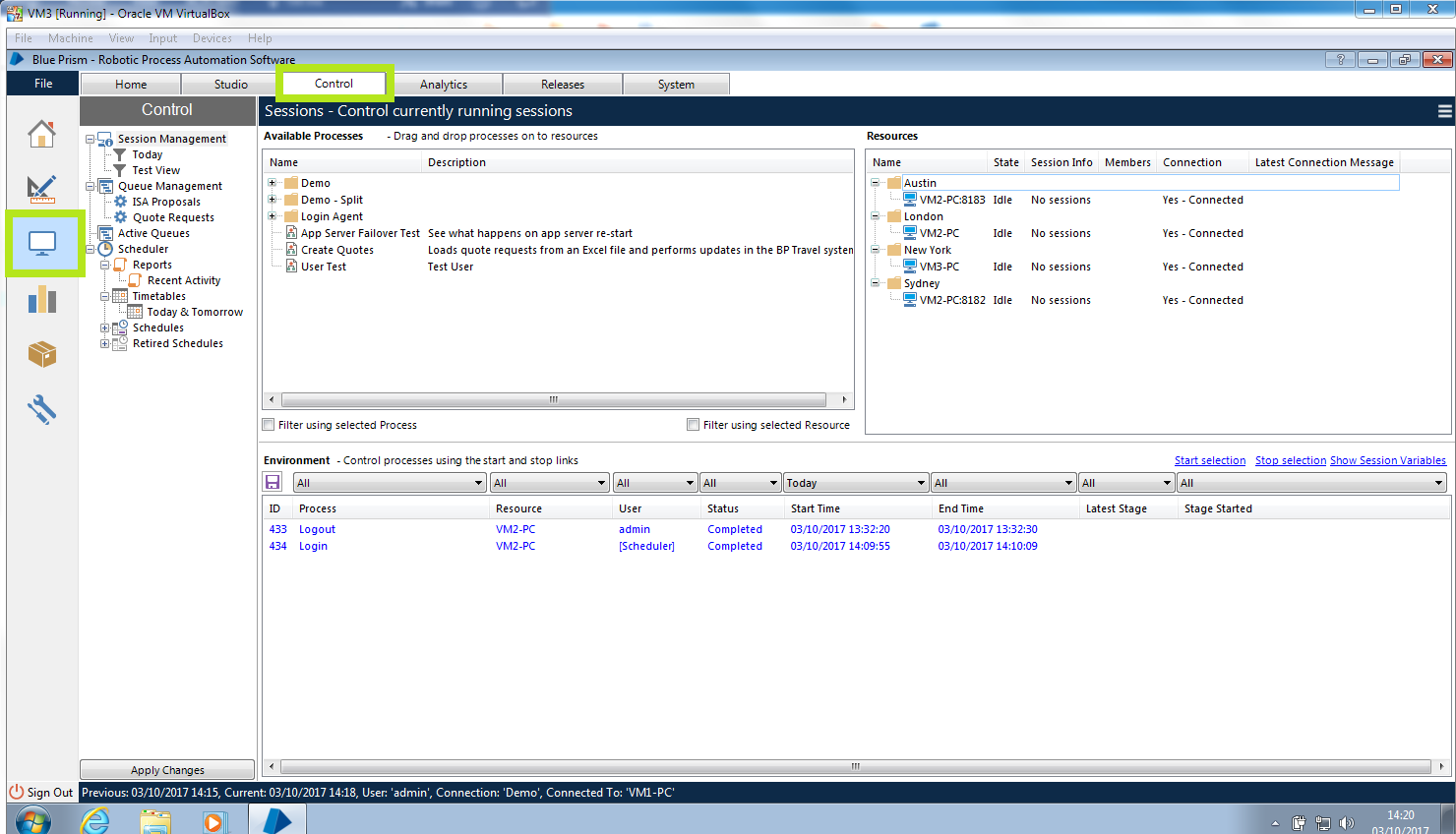
Navigating the control room
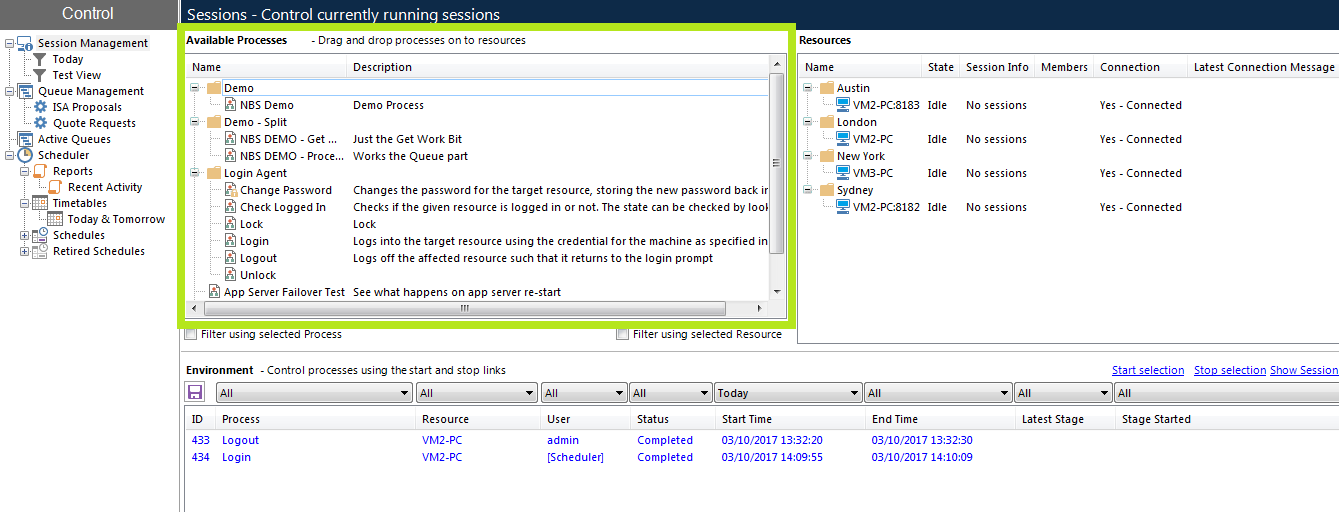
- Processes are not visible in the Control Room unless they have been ‘published’
- The published state of a process can be viewed or set using the ‘Publish this Process to Control Room’ checkbox located in the properties of the Process Information stage on the Main Page of the process.
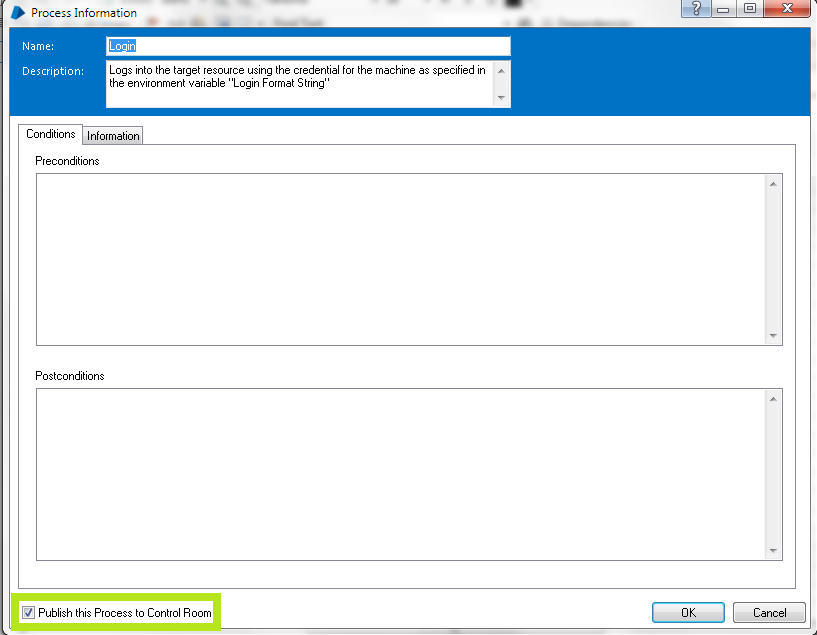
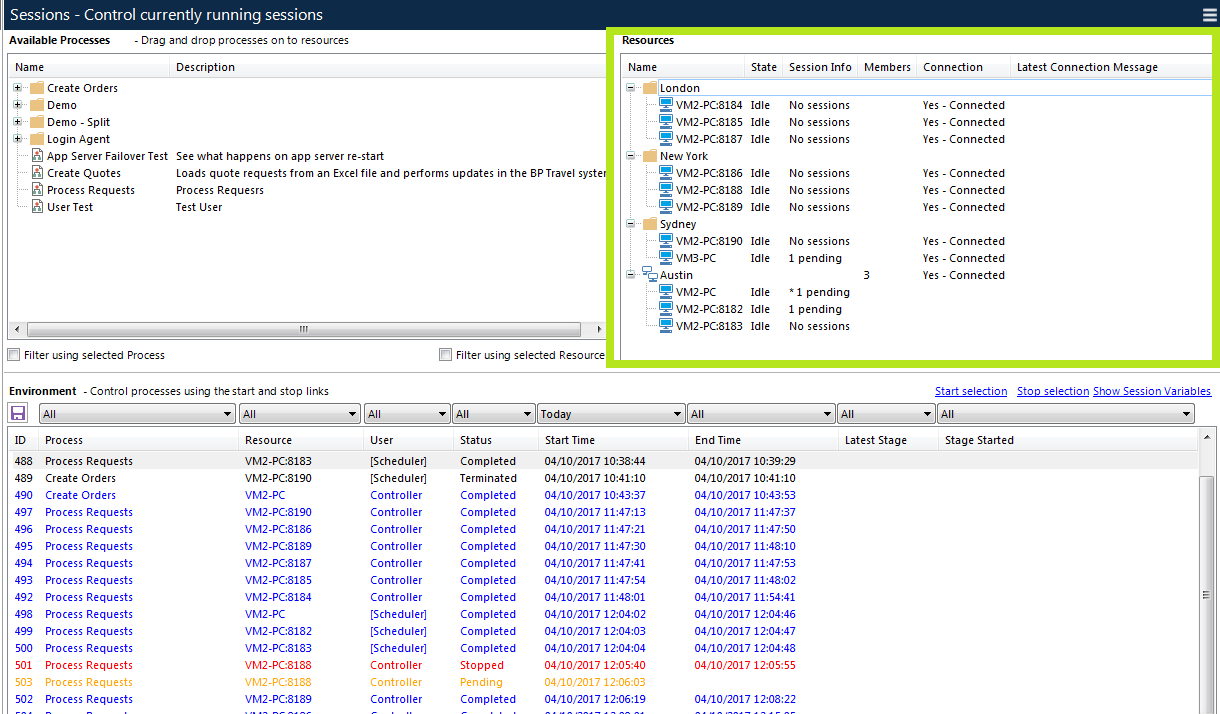
- The resources view shows a list of all resources, or PCs which are available as platforms on which to run business processes
- Hovering over a resource will display a tool tip of the resources current status.
- Right clicking on the resources view allows selection of viewing mode, with Large Icons, Small Icons, List and Details views available
- The right click menu also allows access to View Capabilities. This sub menu lists all of the business objects installed on the resource.
- Should you require a process to run on many resources, drag the mouse to create a rectangle over all the resources required as targets and then drag the highlighted resources over the process which is to be run
- On releasing the mouse button, an entry will be created in the environment view for each resource / process combination selected. Again, pending entries are checked in readiness for starting.

- The environment view shows all process / resource combinations in effect.
- The status column indicates whether the processes are running, stopped, or pending - ie selected but not started.
- To change the status of a process, or processes, select the combinations required and select the Start Processes or Stop Processes links.
Control Room Operations
- In order to start a new session, drag a process onto the required resource, or drag a resource onto the required process. This will create a ‘Pending’ session
TIP: To quickly run one process on several resources, select several resources by dragging the mouse and drag the entire selection over a single process.
- Pending sessions appear in the list view in the lower half of the window and are coloured orange.
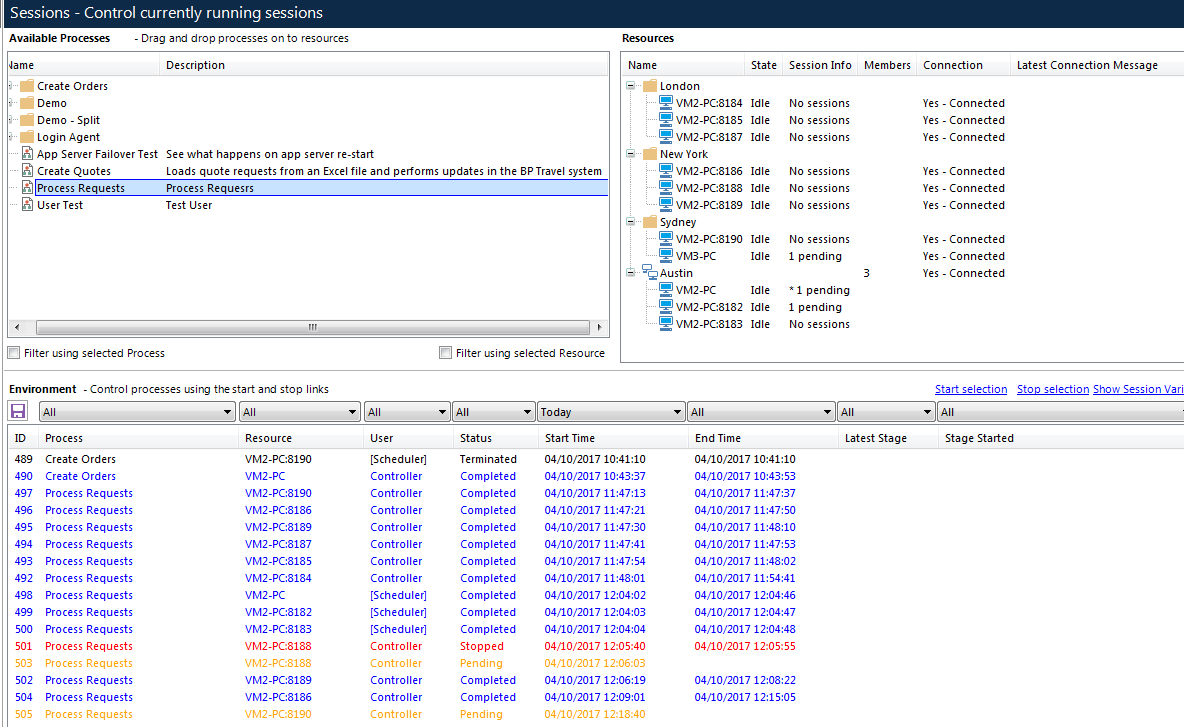
- To start pending sessions, select all desired sessions (using the control key to select more than one session) and click the Start Selection link, or right-click the selection and choose Start.
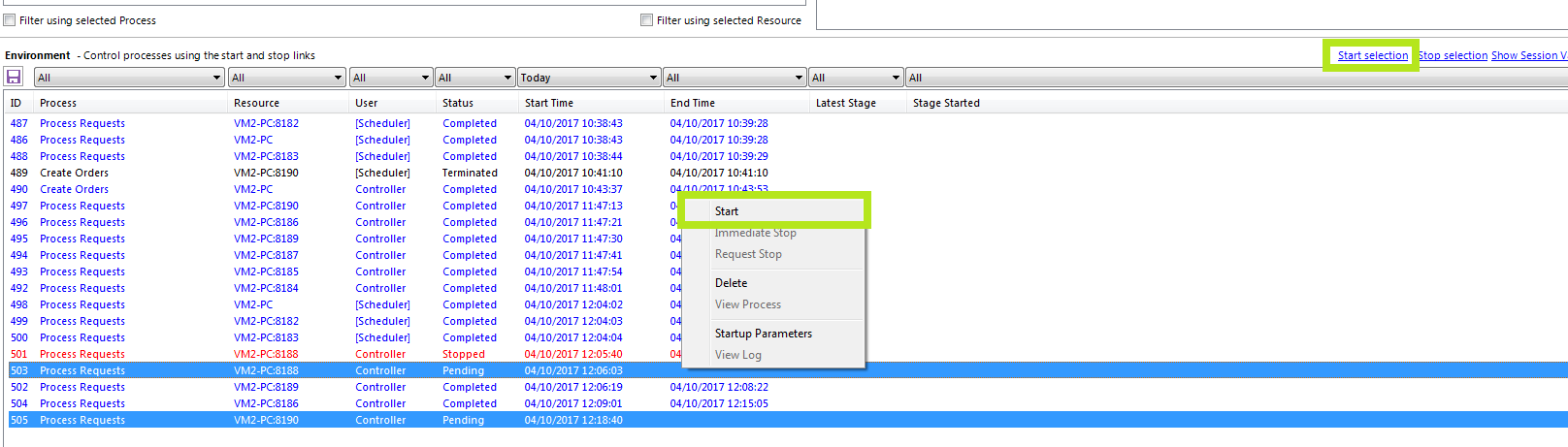
- To ''immediately'' stop a running session, or a set of sessions, select all desired sessions (using the control key to select more than one session) and click the Stop Selection link, or right-click the selection and choose Immediate Stop.
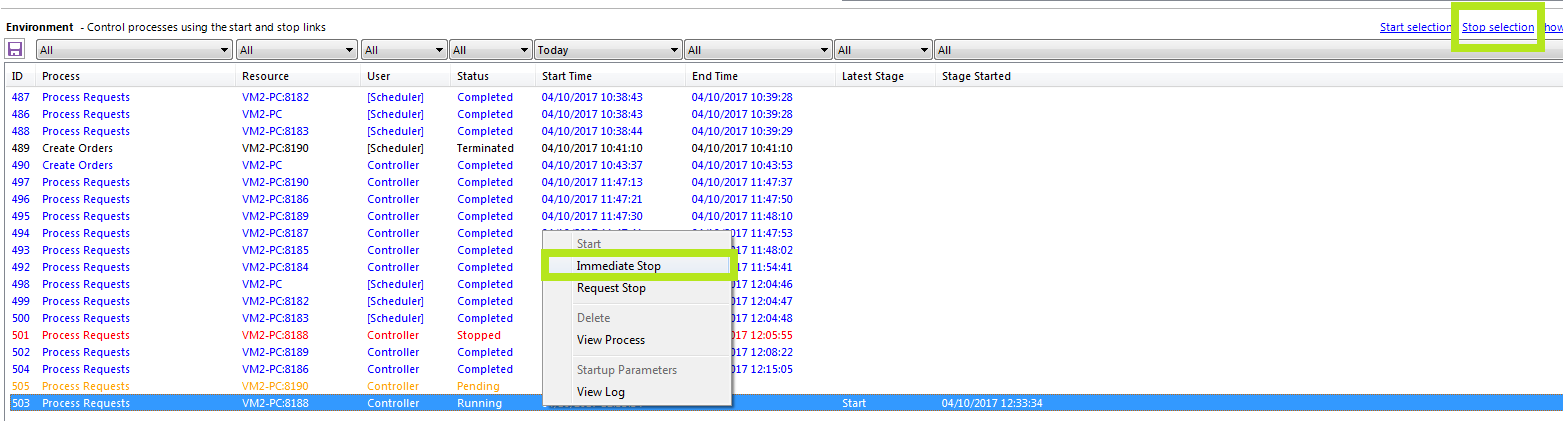
- To request a ''safe'' stop in a running session or set of sessions, select all desired sessions (using the control key to select more than one session), then right-click the selection and choose Request Stop.
- A flag is set on the session that the running process can check using the IsStopRequested() environment function, allowing it to exit cleanly from its current operations.

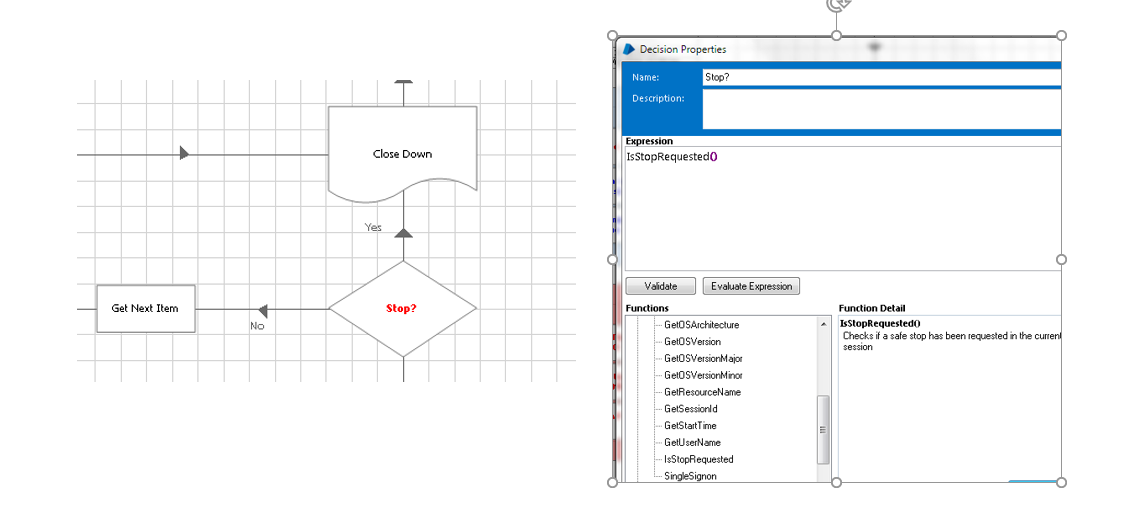
Session Variables
Session Variables are exposed outside the diagram, and as the name suggests, are applicable to sessions, i.e. running Processes
Key Points
- Session Variables are specific to that instance of the Process
- If 2 instances of the same process are running at the same time, they will both have the same Session Variables but the Session Variables may have different values
- Session Variables need no set up in System Manager
- Data Items exposed as Session Variables are writable
- Session Variables can be viewed and modified from the Control Room
- Session Variables are defined during the process build in Process Studio
- The example below is taken from the Blue Prism Process Template to illustrate the ‘Stop After Time’ and ‘Stop After Items’ Session Variables
- All Session Variables should be documented in a handover document to the Process Controllers (e.g. the Operational Handbook in the Blue Prism ‘vanilla’ methodology)
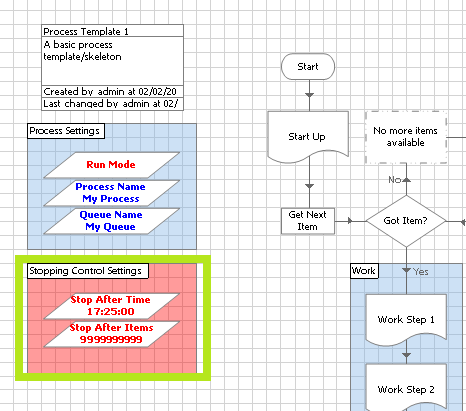
- When a process is running you can see the Session Variables and the Values set by highlighting the appropriate session and selecting Show Session Variables
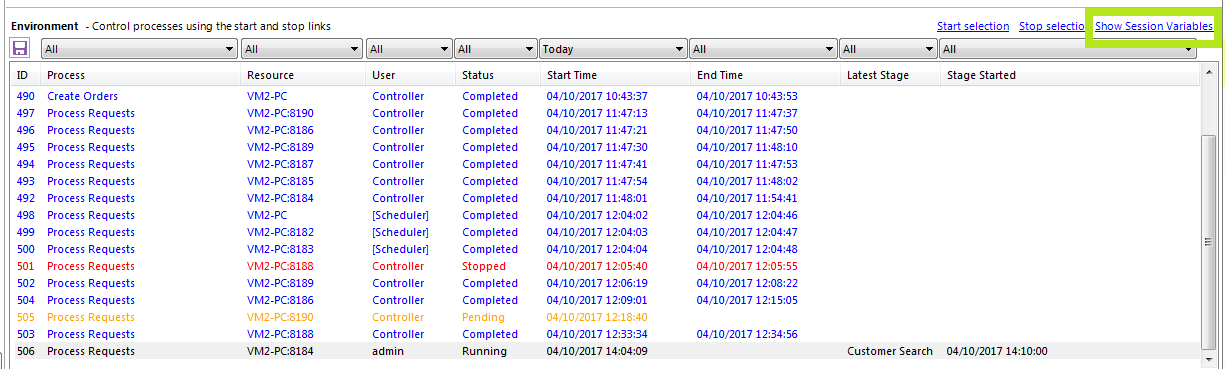
- To change a value select it and right click > Edit Value
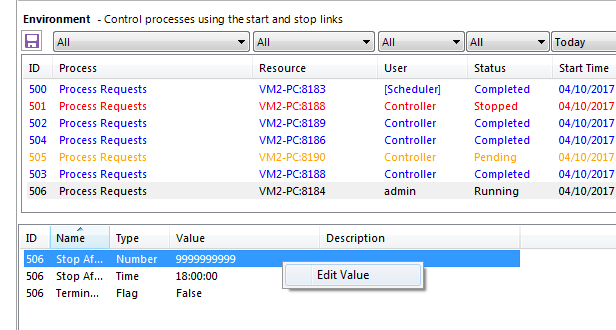
- Once modified the value of the Session Variable will change within the running session.
Visit Blue Prism Help online to find more information on the latest product features, troubleshooting advice and 'how to' guides.